We mostly rely on websites like seedr and other web services to get a resumable link or direct link. but these sites have a limit in storage size.
in this, we will show how to download a torrent file using a google drive storage.
this is 100% safe and even after adding you can remove the access in the settings if you want.
goto this link:
https://colab.research.google.com/drive/1xBgeUDi_3yrJYffnzvGFGf63DHCCo9Eo
this Will open in collab by default (Google Colab is a free cloud service and now it supports free GPU! You can; improve your Python programming language coding skills. develop deep learning applications using popular libraries such as Keras, TensorFlow, PyTorch, and OpenCV.)
step 1: go to the link and sign in with google account
step2: GO TO RUNTIME “change the run time TYPE “OPTION to GPU.( THIS OPTION GIVES MAXIMUM BANDWIDTH TO UPLOAD THE FILE TO DRIVE .this option can be used mostly one time else u can run in another mode)

step 3 : Click on connect
you need to execute the following code/ block every time you open code lab again 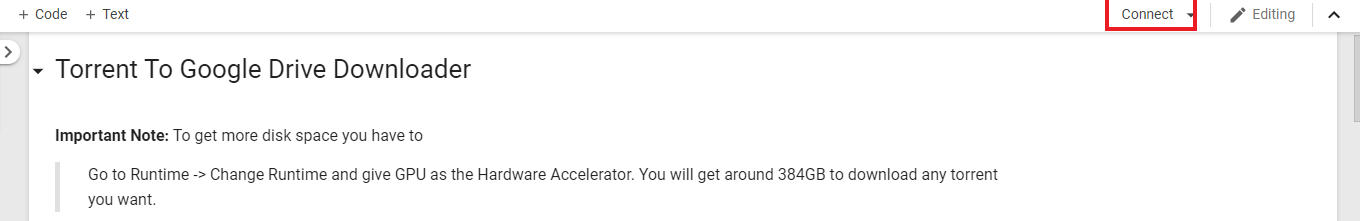
to execute the code :
step 3execute the first block Install libtorrent and Initialize Session
step 4:now mount the drive for that go to the given website and copy the access code after sign in with your Google account
Step5: paste the access code.
step 6: add the magnetic link or file
step 7: execute the download block which will upload your file to drive
step 8: after it is completed wait for some time
step 9: now goto to the google drive and files will be in the torrent folder .
credit:messenger_1012
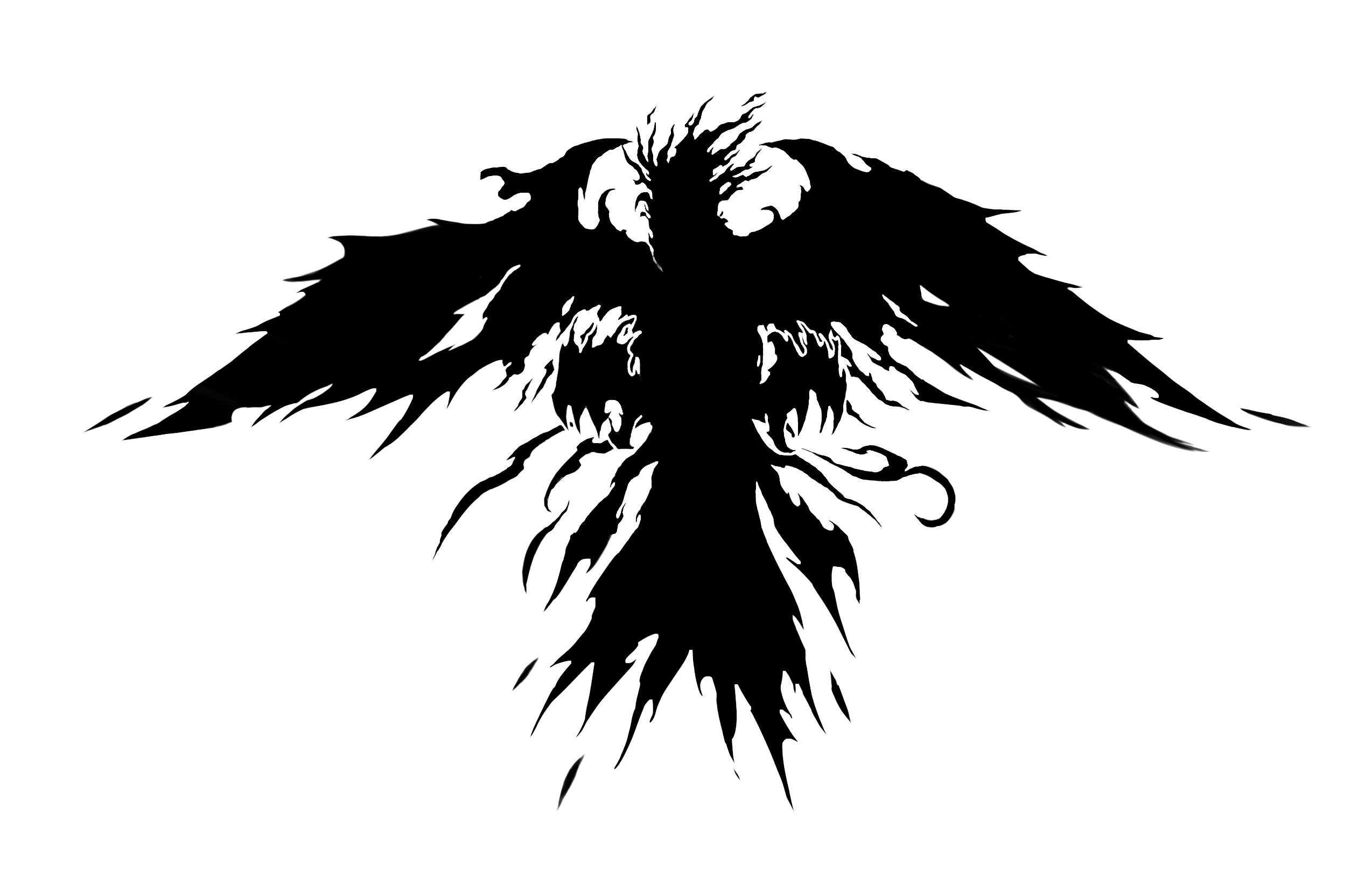

Leave a comment