
to install ahmyth first install the required files:
install binaries
- got to the website – https://github.com/AhMyth/AhMyth-Android-RAT/releases
- download the .deb binaries according to x32 or 64 bit
- now open the terminal go the directory where file is located (type “ls” to list the file and “cd”to open a directory)
- now type the cammand to depakage and install the file
dpkg -i filename
run cammand in previlage mode (type sudo before the cammand or type in su and enter root password)
installing ahmyth
- open the terminal in root(type ‘su’ in terminal)
- type in
git clone https://github.com/AhMyth/AhMyth-Android-RAT.git
cd AhMyth-Android-RAT/AhMyth-Server
npm start
now open terminal in root and type in ahmyth
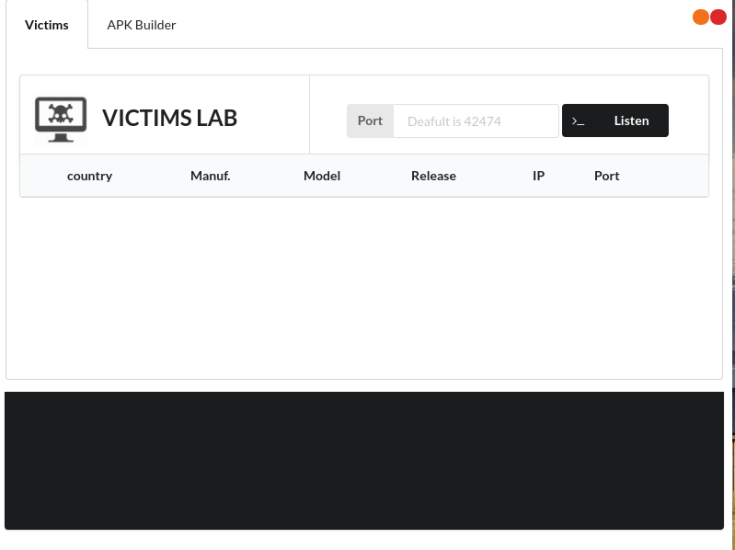
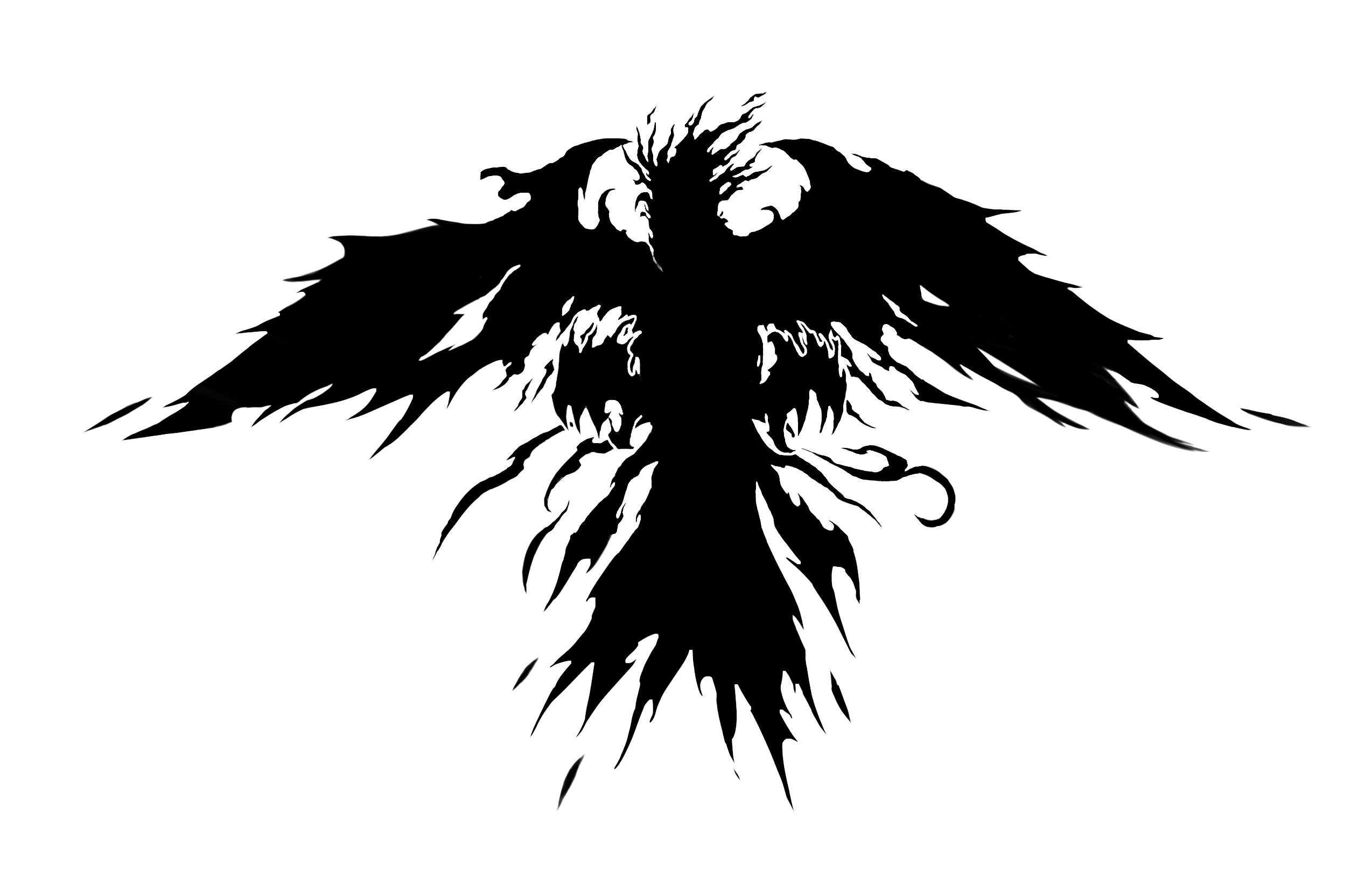

Leave a comment